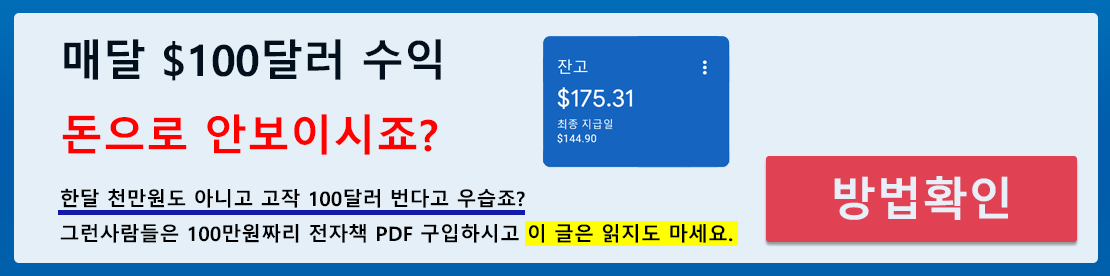한글버전은 아랫부분을 확인해주세요.
This is how to check the binary TRX coin address.
After logging in to the binance, click the Wallet entry [ Fiat and Spot ]
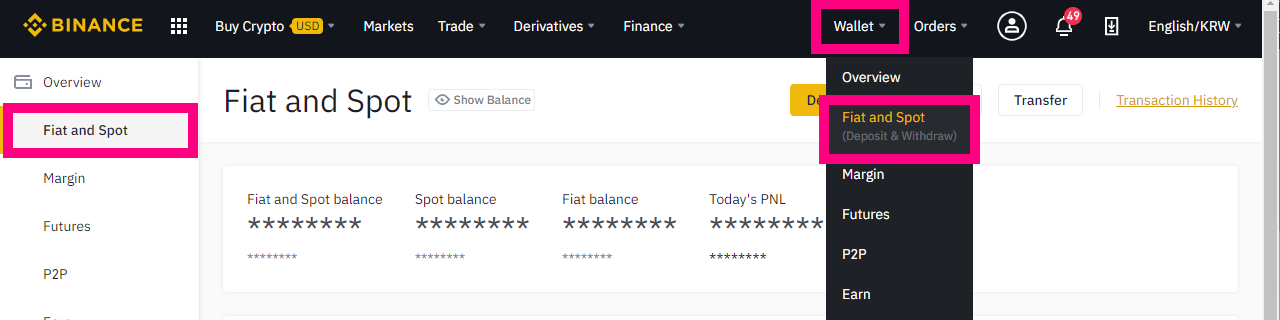
[ Wallet -> Fiat and Spot -> Deposit ] Click in turn.
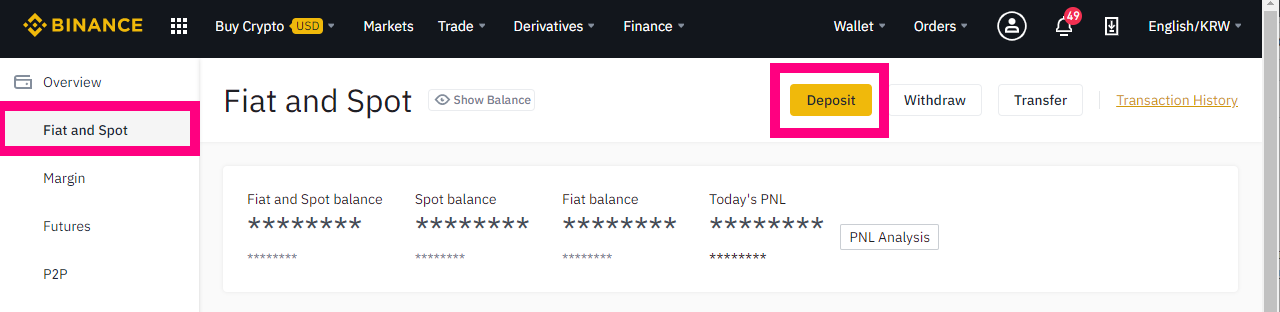
Click the [ Deposit ] item in the upper right corner to see the deposit dashboard for your spot account as shown below.
As shown in the image below, you can adjust the Crypto item to TRX (tron) coin and match the deposit network item to BEP2 item.
To prove yourself, you can take a picture (or screenshot) together so that you can see the user ID item in the upper-right personal profile.
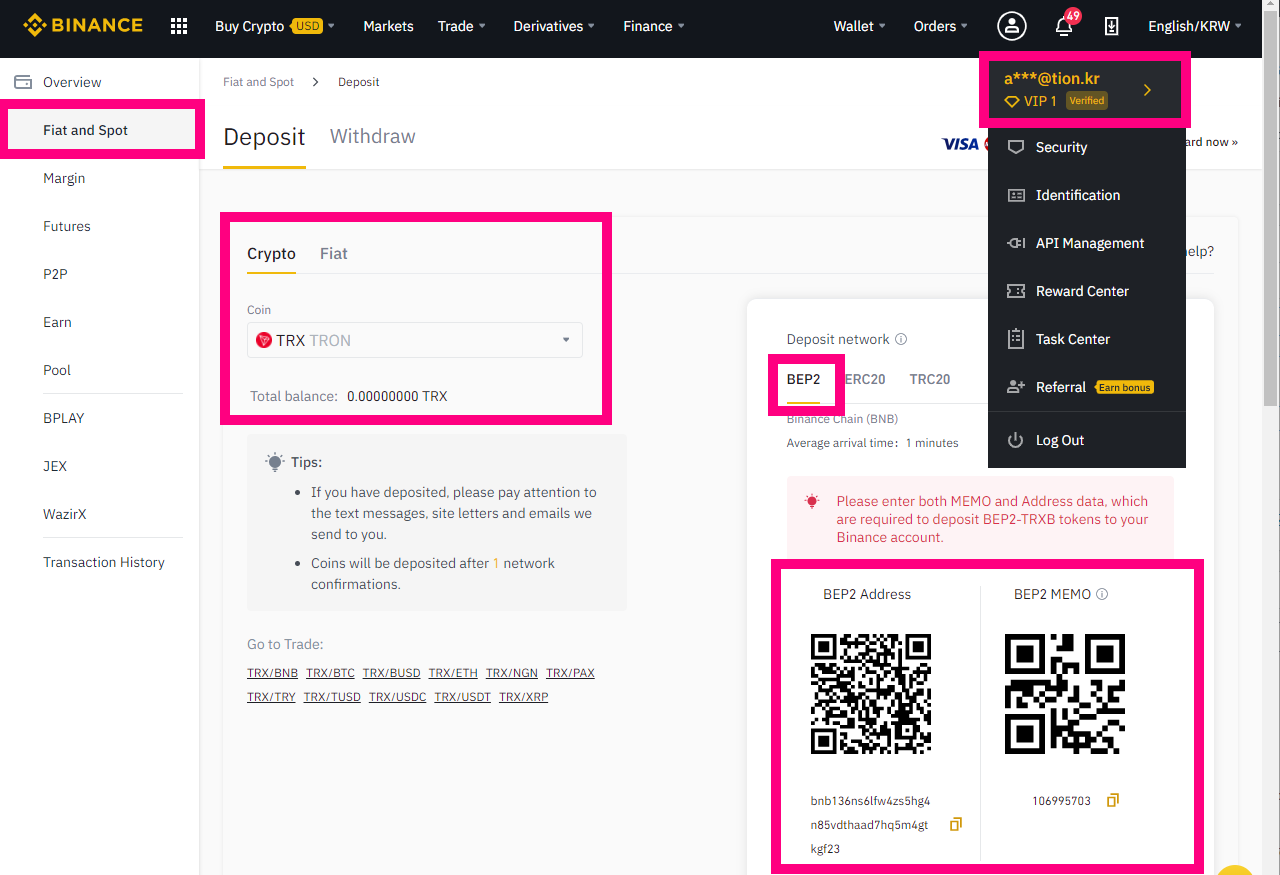
Binance TRX coin address verification completed.
※ Most of the information provided by this blog is personal and the investor himself is responsible for the final investment.
Since we don’t recommend bitcoin sales or coin recommendations, investment should be made well to judge individually, and this blog will not take responsibility for this time.
End Eng.
(For KOR)
바이낸스 트론코인 지갑의 주소를 확인하는 방법입니다.
바이낸스 로그인 후 지갑 항목에서 [ 현문 주문 ] 항목을 클릭합니다.
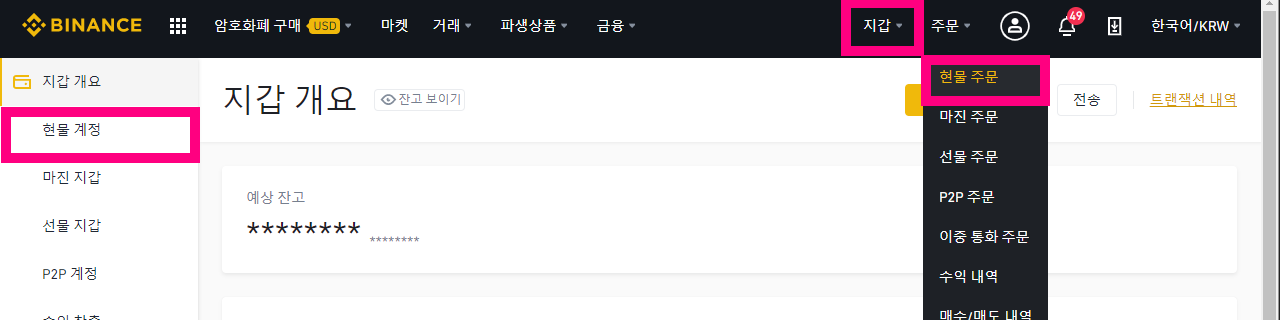
[ 지갑 -> 현물주문 -> 현물 계정 ] 이렇게 차례대로 클릭을 합니다.
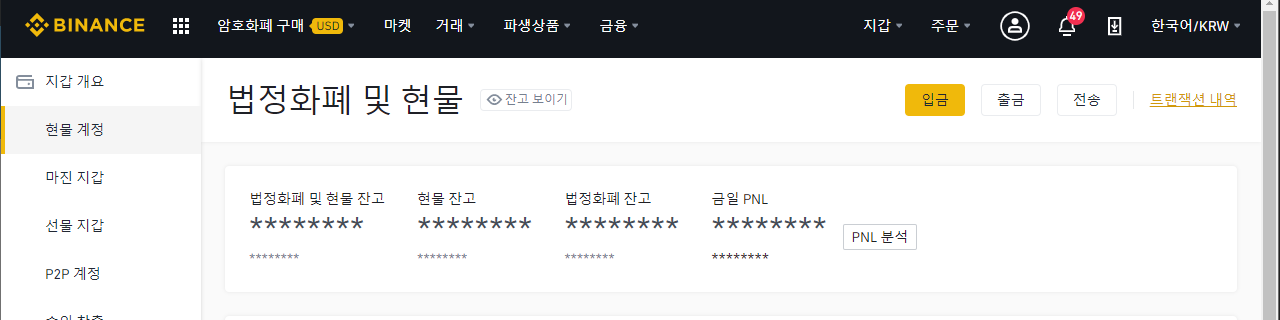
오른쪽 위 [ 입금 ] 항목을 클릭하면 아래처럼 현물계정의 입금 대시보드가 나타납니다.
아래 이미지처럼 암호화폐 항목을 TRX (트론) 코인으로 맞추시고 입금 네트워크 항목을 BEP2 항목으로 맞춰주시면됩니다.
그리고 본인임을 증명할수 있도록 오른쪽 위 개인프로필의 아이디항목이 보이도록 사진(or 스크린샷)을 함께 찍으면됩니다.
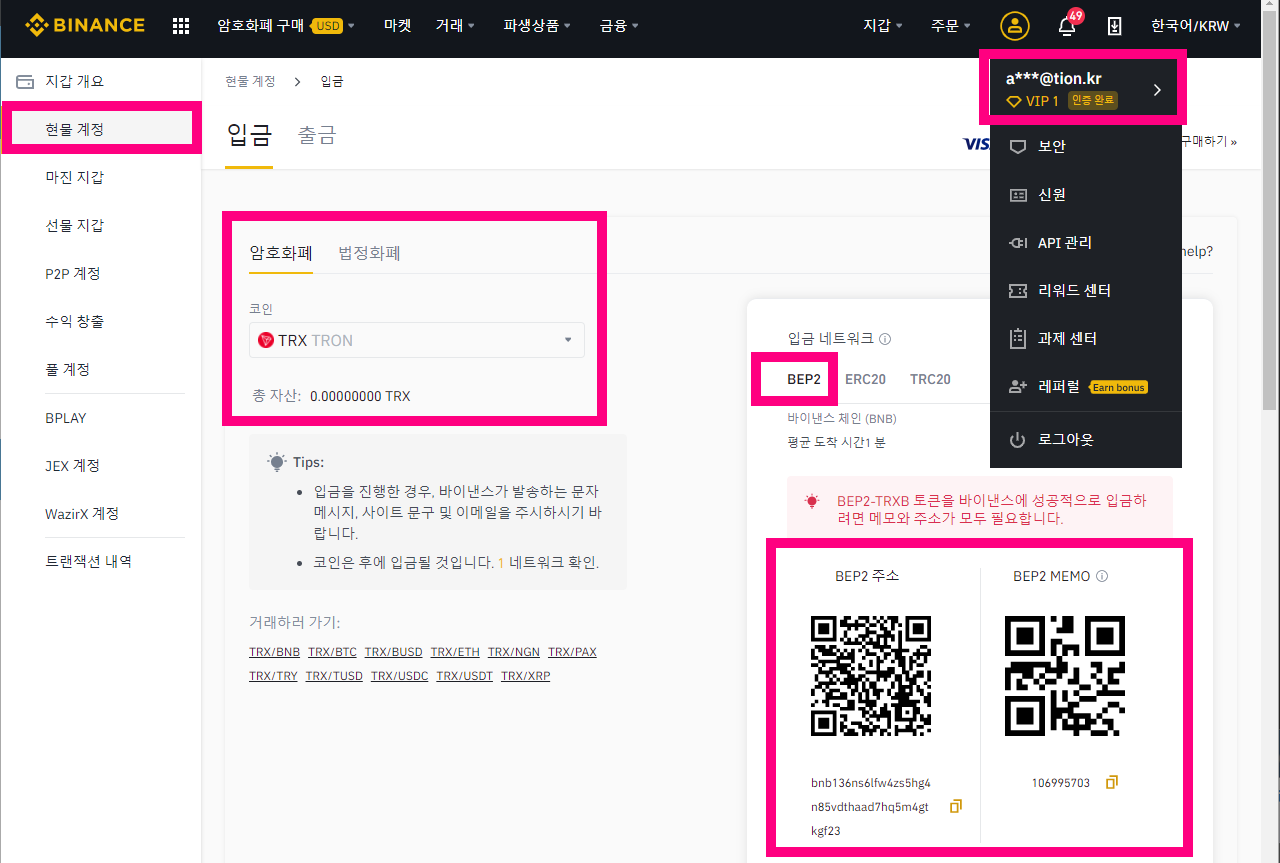
바이낸스 트롤 코인 주소 확인이 완료되었습니다.
※ 이 블로그에서 제공하는 정보는 개인적인 내용이 대부분이며, 최종 투자에 대한 책임은 투자자 본인에게 있습니다.
비트코인 매매 권유나 코인 추천을 해드리지 않으니 투자는 개인 판단하게 잘 하셔야하며 이 블로그에서는 책임을 지지 않습니다.